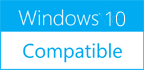Free Video to MP4 Converter 1.0
Please use one of the links below to download Free Video to MP4 Converter
Antivirus Information
We did not scan Free Video to MP4 Converter for viruses, adware, spyware or other type of malware. For your own protection it's recommended to have an updated antivirus installed on your computer when downloading and installing programs from Windows10Compatible. We strongly recommend you to use Antivirus and check Free Video to MP4 Converter for viruses before you install.
Windows10Compatible lists downloads from various software publishers, so if you have a question regarding a particular software contact the publisher directly. The download links for Free Video to MP4 Converter are provided to you by Windows10Compatible without any warranties, representations or gurantees of any kind, so download at your own risk.
Publisher Description
If there are any incompatible videos which the user wishes to watch on a device without having to install any specific software, the Video to MP4 Converter is the solution for the same. Since MP4 is a format that is supported by maximum devices to watch videos, this tool is efficient and useful. Videos which may be present on YouTube, Dailymotion, etc, can be viewed on the users device with the help of the Video to MP4 Converter. The devices may include mobile phones, personal computers, TVs, etc. The converter is equally effective in all of these. The quality of the files is the same and in some cases is much better than the original ones. It is free and completely safe. Though the installation may not be described as simple, it can be accomplished if all the steps mentioned are followed by the user. The download can be completed in a few minutes. The user interface is quite simple and self explanatory. Once the installation is complete, the free Video to MP4 Converter comes across as a very easy to use tool. The user needs to choose the video file the needs to be converted to the MP4 format. The next step is to select a file where the converted video needs to be stored. Once the Convert button is clicked, the process starts. The right hand side of the device also allows the user to check the preview of the video that is being downloaded. The resolution details are also mentioned in this window. The converted video files can also be discarded as per the users requirement. The free Video to MP4 Converter enables the user to enjoy any videos on a specific device so as to enjoy them at all times.
RELATED PROGRAMS
Free Video to MP3 Converter
Use Free Video to MP3 Converter to extract highest quality audio from video files (*.avi, *mpg, *.mpg, *.mp4, *.wmv, *.asf, *.mov, *dvr-ms,*.qt, *.3gp, *.3g2, *.amv and *.flv) and save it as MP3. Choose among high, standard or economy quality presets....
- Freeware
- 20 Jul 2015
- 25.59 MB
Free DVD Video Converter
Free DVD Video Converter. Convert video DVDs to video files on your computer: - DVD to AVI; - DVD to MP4; - DVD to MKV; - DVD to iPod and iPhone; - DVD to PSP; - DVD to BlackBerry; -...
- Freeware
- 20 Jul 2015
- 27.96 MB
Free Video Converter
The Free Video Converter as the name suggests, converts video and movie files to any other compatible formats. Some of the file types that are supported by the tool are AVI, MP4, WMV, MKV, DIVX, etc. The videos may either...
- Freeware
- 20 Jul 2015
- 15.16 MB
Free Video to MP3 Converter Pro
The Free Video to MP3 converter is a very useful program which helps in downloading videos and converting them to audio. If there is a video clip that needs to be downloaded and converted into audio so that the user...
- Freeware
- 20 Jul 2015
- 9.73 MB
Free 3GP Video Converter
Free 3GP Video Converter. Convert any video files to *.avi, *.mp4, *.wmv, *.mkv, *.flv, *.swf, *.mov, *.3gp, *.m2ts or *.webm formats. Extract audio MP3 from video files. Input file formats: *.avi; *.ivf; *.div; *.divx; *.mpg; *.mpeg; *.mpe; *.mp4; *.m4v; *.webm;...
- Freeware
- 20 Jul 2015
- 26 MB